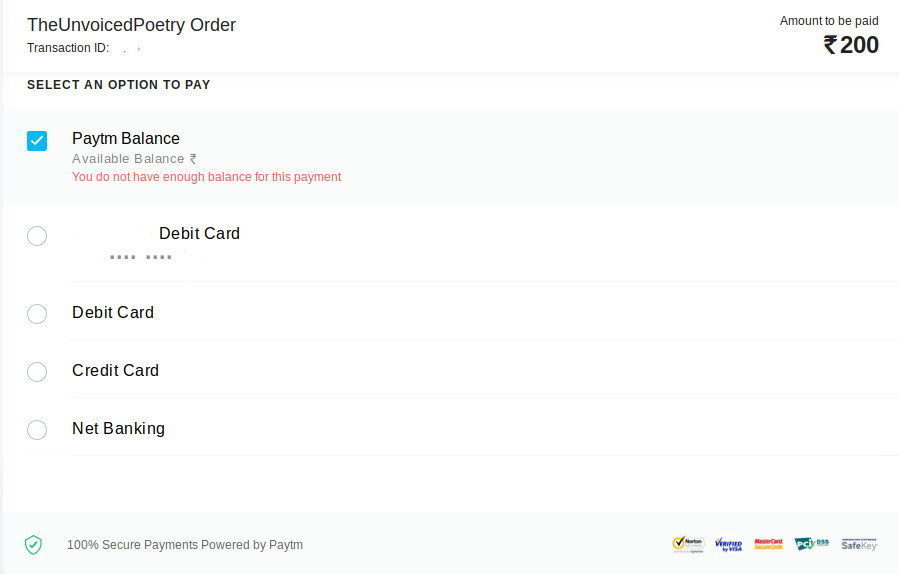If you are having trouble making a payment on the site then you can simply follow the steps given here to do it correctly.
There are two methods available for payment: UPI ID and PAYTM.
1. To initiate a payment you need to fill the billing details as given in the image below.
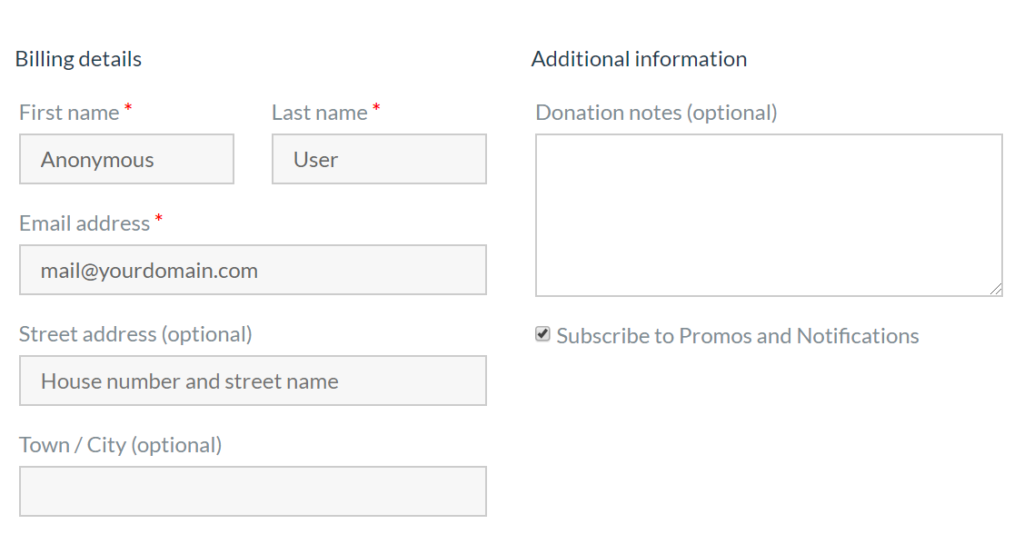
2. Now click on the Pay via Paytm button given below.
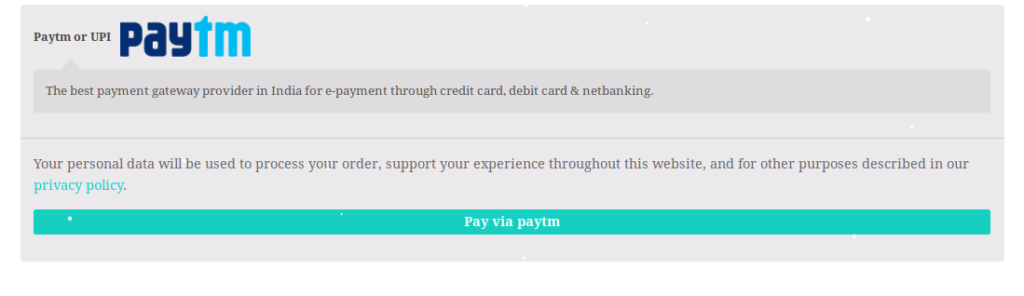
3. You will be redirected to the payment page. Now you can either use UPI ID or login into your Paytm account to pay using Paytm.
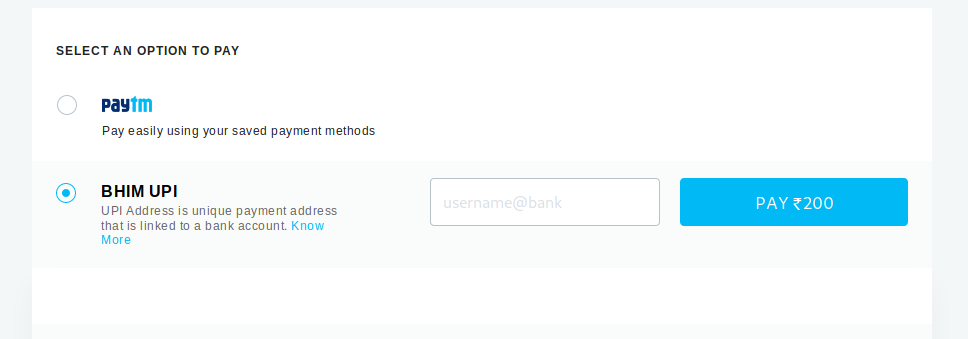
4. a). If you are using UPI ID then Enter your UPI ID and click on pay. Then a pop-up window will be shown as given below and you will get a request on your UPI ID to make a payment. Now make a simple UPI payment by entering your UPI pin as usual. As the payment is done you will be redirected to a page showing that your transaction is successful.
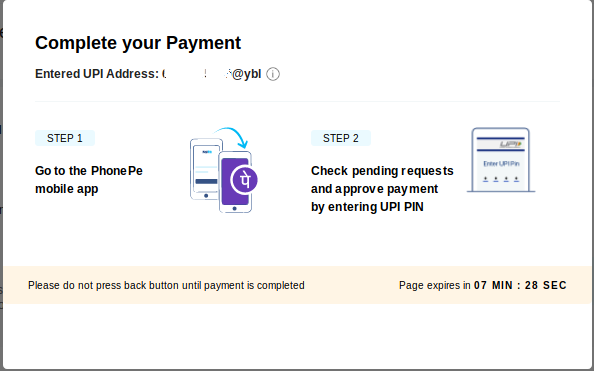
Note: Do not close the payment tab when you go to make UPI payment. As your payment is complete return back to the payment tab you will be redirected to the success page.
b). If you want to pay using Paytm then click on Paytm then use your Paytm mobile number to login to your Paytm account. Now you can even use your Paytm wallet balance to pay or any other available method.